Reference
For more information about IBT (inter-branch transfers), refer to "Introduction to IBT / ICT".
Use this option to set the preferred supplier for a purchase order if you are a store that orders items from head office as part of the IBT/ ICT process.
|
|
|
Reference For more information about IBT (inter-branch transfers), refer to "Introduction to IBT / ICT". |
Refer to "Purchase Order Creation - Edit Menu Options".
Micronet displays the Enter Supplier screen.
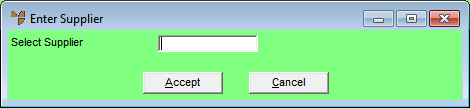
You can also press spacebar then Enter to select a supplier.
Micronet redisplays the Purchase Order Creation - Detail screen.